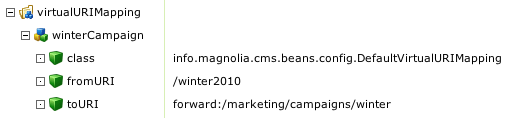Keywords in page titles and meta elements
This post belongs to a series about search engine optimization (SEO) with Magnolia CMS. Today we look at inserting keywords in page titles and meta elements.
Page titles are an extremely important SEO factor. Search engines give titles considerable algorithmic weight and use them as headings on search results. Titles should include keywords and, where appropriate, your company name for branding purposes:
The relevance of keywords stipulated in the keyword tag once had great impact, but this is no longer true. Actual page content is now far more relevant. Still, a keyword tag should be included:
These fields can be made mandatory with a simple configuration change in AdminCentral. If an editor fails to provide the description, page abstract is used automatically as a fallback. Authors don't need to fill the field to be SEO compliant.
Page titles are an extremely important SEO factor. Search engines give titles considerable algorithmic weight and use them as headings on search results. Titles should include keywords and, where appropriate, your company name for branding purposes:
<title>Magnolia - Finance, Insurance & Banking</title>Description meta elements on the other hand do not add much to page relevance, but should not be neglected:
<meta name="description" content="Magnolia's largest group of Enterprise Edition customers is from the...">Their content often appears below the title in search results:
The relevance of keywords stipulated in the keyword tag once had great impact, but this is no longer true. Actual page content is now far more relevant. Still, a keyword tag should be included:
<meta name="keywords" content="Finance, Insurance, Banking">Magnolia produces the title element from the page title automatically, so this aspect is never overlooked. Inserting keywords and descriptions is done in the page info dialog:
These fields can be made mandatory with a simple configuration change in AdminCentral. If an editor fails to provide the description, page abstract is used automatically as a fallback. Authors don't need to fill the field to be SEO compliant.