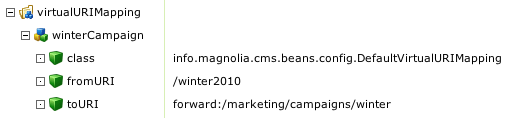Duplicate heading anchors in Confluence
There's a bug in Confluence 4.2 that generates identical IDs for same-name heading elements (CONF-17962). The issue is fixed in Confluence 4.3 but here is a workaround for those stuck with Confluence 4.2 or earlier.
Multiple same-name headings on the same page are OK. In fact, they are quite common. When I document objects that have similar properties I need to repeat headings. The problem in Confluence 4.2 is that you can't link to such headings (anchors). The link always points to the first occurrence of the heading.
Example: I use the following heading structure in message types documentation:
Confluence generates IDs using a pattern where page title and heading are concatenated with a hyphen in between:
Multiple same-name headings on the same page are OK. In fact, they are quite common. When I document objects that have similar properties I need to repeat headings. The problem in Confluence 4.2 is that you can't link to such headings (anchors). The link always points to the first occurrence of the heading.
Example: I use the following heading structure in message types documentation:
- Banners
- Behavior
- Levels
- Examples
- Looks like
- How to show
- Alerts
- Behavior
- Levels
- Examples
- Looks like
- How to show
- Notifications
- Behavior
- Levels
- Examples
- Looks like
- How to show
Confluence generates IDs using a pattern where page title and heading are concatenated with a hyphen in between:
<page title>-<heading name>
As a result, the IDs of all my "Behavior" headings are identical:
<h3 id="Messagestypes-Behavior">Behavior</h3> <h3 id="Messagestypes-Behavior">Behavior</h3> <h3 id="Messagestypes-Behavior">Behavior</h3>
Workaround. Add the Anchor macro in front of the lower level heading. Set the anchor name to the upper level heading followed by a hyphen.