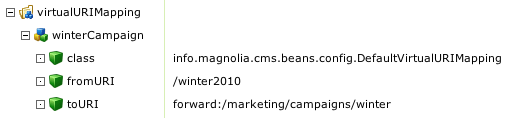Indenting tables in Google Docs
To indent a table in Google Docs:
- Put the cursor inside the table.
- Go to Table > Table properties.
- Set Table alignment to Left.
- Set Left indent to the desired amount such as 1 cm.