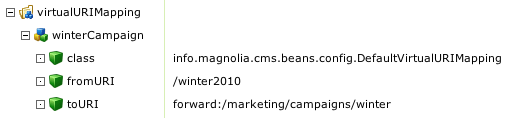Managing multi-language and multi-regional sites
This post belongs to a series about search engine optimization (SEO) with Magnolia CMS. Today we look at managing multi-language and multi-regional sites.
Multi-language sites offer content in multiple languages, and allow you to extend your reach to a global audience. Estimates are that 73% of web users do not speak fluent English. Regional sites target specific geographic locations, and normally have a country-specific domains such as .de, .co, or .uk.
For multilingual sites, best practice is to ensure that your content appears in search results for the appropriate language:
Individual sites are configured in site definitions. In the example below, demo-project is a multi-lingual site that serves content in English and German, while demo-project-de is a site targeted at a German speaking audience only. Internationalization (i18n) configuration accommodates multiple languages. Both of these sites extend the default site, inheriting common elements, facilitating rapid site deployment.
A language selection dropdown allows editors to select the content authoring language:
Since navigation is generated from content, links display in the correct language, provided the content is translated:
Where built-in precautions fail due to editor error, a fallback language can be used to ensure that at least some of the content is rendered.
From SEO perspective, it is best when a crawler finds all language-specific content in one directory. Magnolia accomplishes this by injecting a language identifier in the URL.
With domain name mapping, this can be easily changed to de.example.com/article.html if needed.
Content can also be exported into a CSV or Excel file and handed to translators. Other export formats are pluggable and can be written to support custom formats. The exported file includes context information and a link back to the original content to facilitate translation. Translated content can be imported back into the system with the same mechanism.
Multi-language sites offer content in multiple languages, and allow you to extend your reach to a global audience. Estimates are that 73% of web users do not speak fluent English. Regional sites target specific geographic locations, and normally have a country-specific domains such as .de, .co, or .uk.
For multilingual sites, best practice is to ensure that your content appears in search results for the appropriate language:
- Use the targeted language consistently throughout the page. Render all content and navigation in that language.
- Serve language-specific content at a separate URL. Use Unicode encoding.
- Avoid cookies to display translated versions.
- Avoid automated redirection based on the user's perceived language, as this could prevent a crawler from viewing all language variations.
- Use a country-code top-level domain name such as .de or .cn. This is a strong indicator to users and search engines that the site is intended for a specific country.
- Include local contact details, currency, and language in the site's content.
- Host the site on a server within the targeted country.
Individual sites are configured in site definitions. In the example below, demo-project is a multi-lingual site that serves content in English and German, while demo-project-de is a site targeted at a German speaking audience only. Internationalization (i18n) configuration accommodates multiple languages. Both of these sites extend the default site, inheriting common elements, facilitating rapid site deployment.
A language selection dropdown allows editors to select the content authoring language:
Since navigation is generated from content, links display in the correct language, provided the content is translated:
Where built-in precautions fail due to editor error, a fallback language can be used to ensure that at least some of the content is rendered.
From SEO perspective, it is best when a crawler finds all language-specific content in one directory. Magnolia accomplishes this by injecting a language identifier in the URL.
| Locale | URL |
|---|---|
| Fallback language | www.example.com/article.html |
| German | www.example.com/de/article.html |
| French | www.example.com/fr/article.html |
| Spanish | www.example.com/es/article.html |
With domain name mapping, this can be easily changed to de.example.com/article.html if needed.
Content can also be exported into a CSV or Excel file and handed to translators. Other export formats are pluggable and can be written to support custom formats. The exported file includes context information and a link back to the original content to facilitate translation. Translated content can be imported back into the system with the same mechanism.