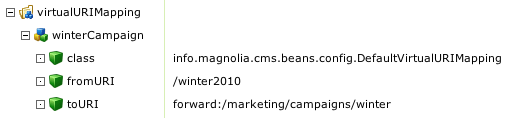Redirecting traffic
This post belongs to a series about search engine optimization (SEO) with Magnolia CMS. Today we look at redirecting traffic.
Redirecting is the practice of sending requests to alternative destinations. Typical reasons to redirect are:
Redirects are typically cumbersome to implement on a Web server. Responsibility over Web server configuration often falls to another team and is out of reach for authors and editors, even for technical CMS team members. Fortunately, Magnolia allows you to configure redirects directly in AdminCentral.
A permanent 301 redirect is easy to do with virtual URI mapping. The request can be redirected to the same domain or another one. For example, when visitors request winter2010.com, you can redirect them to example.com/marketing/campaigns/winter2010, the actual location of the content. Short addresses are easier to market and remember.
In addition, the Templating Kit includes a Redirect template that allows authors to set up a redirect page and define where the incoming request should go. Both internal and external pages can be identified as redirection targets:
If you read more about the canonical URL issue on SEO blogs you will come across the "canonical URL tag". It is a link element in the page HTML head that tells crawlers that the page is actually a copy of the page given in the href attribute, and that page rank should be attributed to that page instead.
Redirecting is the practice of sending requests to alternative destinations. Typical reasons to redirect are:
- Pages have moved due to site re-organization but search engines and users still have the old URLs in their indexes and bookmarks. Without redirection traffic going to the moved pages is lost to 404 errors.
- Identical URLs serving the same content lead to duplicate content issues as crawlers mistake each URL for a separate site. This is known as the "canonical URL issue" in SEO parlance. It is not uncommon to have example.com, www.example.com, and example.com/index.html deliver the same content. Sometimes there is a valid need to display the same content on multiple pages.
Redirects are typically cumbersome to implement on a Web server. Responsibility over Web server configuration often falls to another team and is out of reach for authors and editors, even for technical CMS team members. Fortunately, Magnolia allows you to configure redirects directly in AdminCentral.
A permanent 301 redirect is easy to do with virtual URI mapping. The request can be redirected to the same domain or another one. For example, when visitors request winter2010.com, you can redirect them to example.com/marketing/campaigns/winter2010, the actual location of the content. Short addresses are easier to market and remember.
In addition, the Templating Kit includes a Redirect template that allows authors to set up a redirect page and define where the incoming request should go. Both internal and external pages can be identified as redirection targets:
If you read more about the canonical URL issue on SEO blogs you will come across the "canonical URL tag". It is a link element in the page HTML head that tells crawlers that the page is actually a copy of the page given in the href attribute, and that page rank should be attributed to that page instead.
<link rel="canonical" href="http://www.example.com" />The canonical URL is almost the same as 301 redirect in terms of SEO with the following exceptions:
- 301 redirect redirects all traffic (crawlers and visitors). The canonical meta element is just for crawlers.
- 301 is a stronger signal that multiple pages have a single, canonical source.
- 301 can redirect traffic to another domain, while still counting existing page rank towards the new location.
- Canonical URL is sometimes favored over 301 because you don't need to ask developers to implement it. But as seen above, this is not an issue in Magnolia since editors can do their own virtual URI mapping in AdminCentral.