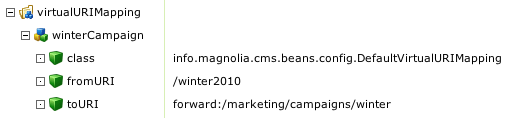Sitemaps
This post belongs to a series about search engine optimization (SEO) with Magnolia CMS. Today we look at creating an XML sitemap.
While most crawlers will find your site on their own, best practice is to keep them informed by providing an XML sitemap that lists your site's URLs. The document includes additional metadata about each page, such as when it was last updated, how often it changes, and its relative importance to other pages on your site.
The Sitemaps XML protocol (sitemaps.org) is supported by all major search engines. You should include a reference to your sitemap's location in a robots.txt file.
Magnolia's Google Sitemap module generates your sitemap XML document automatically. It finds all the pages on your site and allows you to easily set priority and change frequency in the user interface. No XML editing is necessary. Default values are provided should you prefer to tweak just the critical pages.
The generated XML is compliant with the Sitemaps protocol so that it is ready for submission. If you manage multiple sites in the same Magnolia instance, you have the option to create a separate sitemap for each site.
Magnolia's Sitemap template is an additional component, unrelated to the XML sitemap. It allows you to include a sitemap page on your site without coding or configuration. It serves as a further navigational element, by offering an overview of content. This feature follows SEO best practices by assuring that each page is accessible by at least one static text link.
While most crawlers will find your site on their own, best practice is to keep them informed by providing an XML sitemap that lists your site's URLs. The document includes additional metadata about each page, such as when it was last updated, how often it changes, and its relative importance to other pages on your site.
The Sitemaps XML protocol (sitemaps.org) is supported by all major search engines. You should include a reference to your sitemap's location in a robots.txt file.
Magnolia's Google Sitemap module generates your sitemap XML document automatically. It finds all the pages on your site and allows you to easily set priority and change frequency in the user interface. No XML editing is necessary. Default values are provided should you prefer to tweak just the critical pages.
The generated XML is compliant with the Sitemaps protocol so that it is ready for submission. If you manage multiple sites in the same Magnolia instance, you have the option to create a separate sitemap for each site.
Magnolia's Sitemap template is an additional component, unrelated to the XML sitemap. It allows you to include a sitemap page on your site without coding or configuration. It serves as a further navigational element, by offering an overview of content. This feature follows SEO best practices by assuring that each page is accessible by at least one static text link.