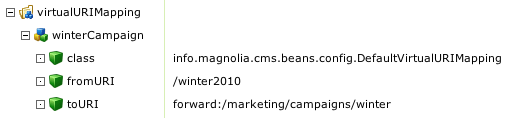iPhone ate my mail
Deleted mail was mysteriously disappearing from my email account. I could not find anything older than one week. The culprit turned out to be iPhone. I use it to read the same account. A well-hidden setting removed deleted messages.
To check your iPhone:
My removal interval was set to After one week. Gotcha!
To check your iPhone:
- Go to Settings > Mail, Contacts, Calendars.
- Select the account from which deleted messages are disappearing.
- Go to Account Info > Advanced.
- Under Deleted Messages, change Remove to Never.
- Go back to Advanced.
- Go back to Account Info.
- Click Done. This is important to save the setting!
My removal interval was set to After one week. Gotcha!